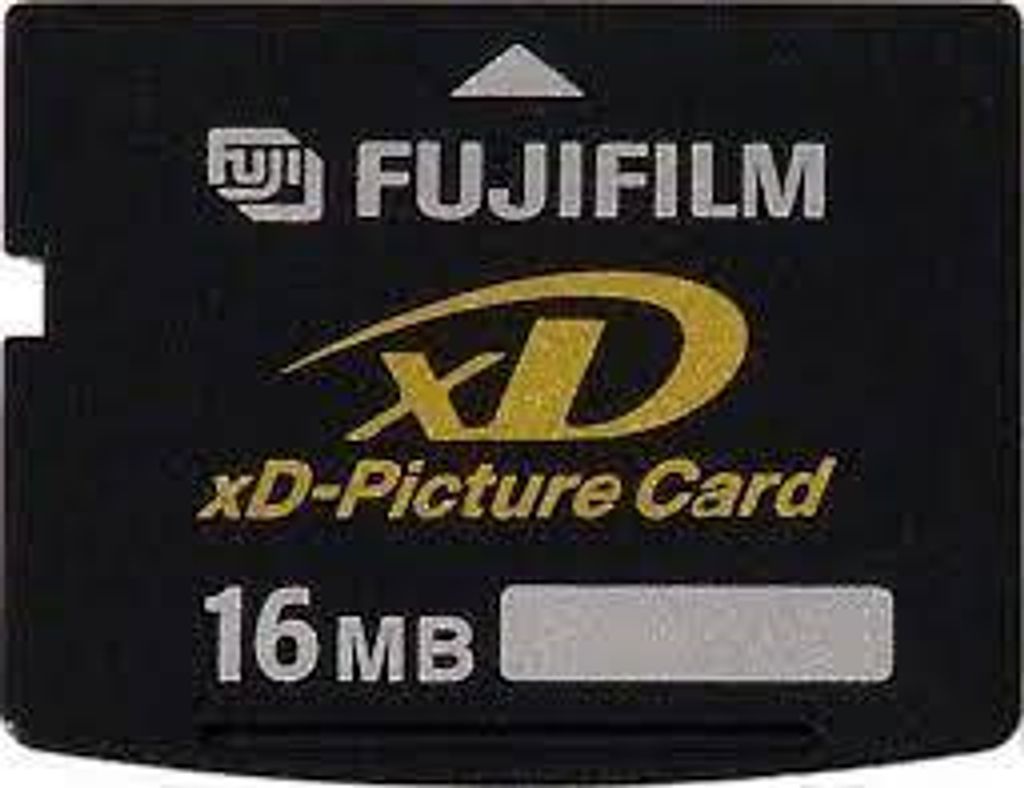xD card (olympus and fujifilm camera)
RM 12.00
Memory card for olympus and fujifilm camera
保护存储卡:
- 不要按压或弯折存储卡的芯片区域。
- 不要尝试取下芯片。
- 不要用手触摸金色触点部分。如果触点脏了,可以使用酒精进行清洗。
格式化和删除照片:
- 由于文件系统的原因,使用电脑格式化存储卡可能导致相机无法识别,因此应避免这样做。
- 对于奥林巴斯的相机,建议不要用电脑或手机删除卡内照片,以减少错误发生的概率。
- 在导出和备份照片后,最好在相机上格式化存储卡或删除所有照片。
卡损坏和数据救援:
- 如果存储卡意外跌落或受到压力导致损坏,可能需要数据救援服务。
- 在这种情况下,不要格式化存储卡,以免丢失数据。
- 建议定期将卡中的数据复制到其他地方以确保备份。
存储卡读取问题:
- 如果存储卡无法被读取,但相机可以拍摄,可能是因为读卡器质量不佳,导致卡槽接触不良。
- 尝试将存储卡拔出并慢慢插回卡槽,看看是否可以解决问题
Handling the Chip Area:
- Do not press or bend the chip area.
- Do not attempt to remove the chip.
- Avoid touching the gold contacts. If they get dirty, you can clean them with alcohol.
File System and Formatting:
- Due to file system differences, formatting the memory card with a computer may cause it not to be recognized by the camera, so avoid doing this.
- Olympus cameras are not recommended for deleting photos on the card using a computer or smartphone, as it may increase the risk of errors. After exporting and safely saving the photos, format or delete them in the camera itself.
Card Damage and Data Recovery:
- If the card is accidentally dropped or crushed, leading to damage, data recovery services are available. If you want to recover data, do not format the card.
- It's advisable to regularly back up the data from the card to prevent loss.
Card Reading Issues:
- If the card cannot be read, but the camera can still take photos, try removing the card and slowly reinserting it into the card slot. This may be caused by a poor-quality card reader with a substandard card slot, resulting in poor contact.